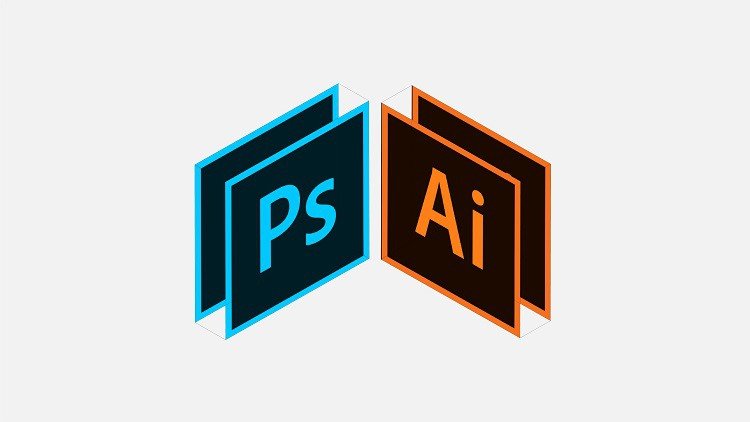
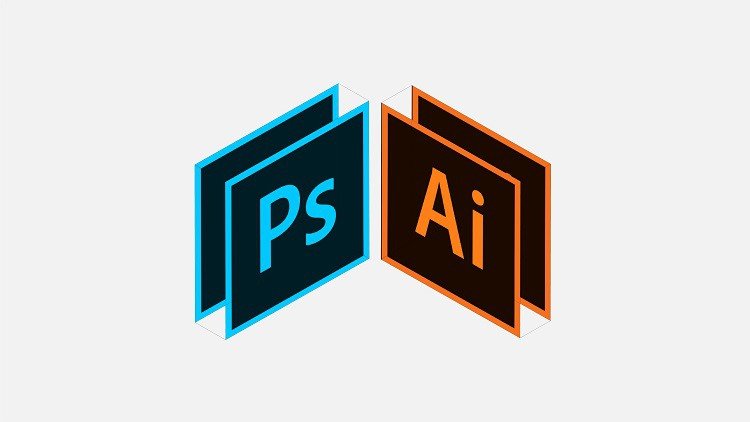
Learn how to use Photoshop and Illustrator.
- October 31, 2023
- 4:50 am
- Blog
Hooray! Now you’ve got a pretty solid foundation – both visual and UX. You’re ready to learn Photoshop. Actually, I recommend starting with Illustrator first and then moving on to Photoshop after. Illustrator is what designers use to make logos and icons.
Learn Illustrator
- There are a ton of books, online tutorials and in-person classes to learn Illustrator. Choose the style that works best for you. Here are the books I found especially helpful to learn the basics of Illustrator:
- Adobe Illustrator Classroom in a Book – It’s boring, but if you get through at least half of it, you’ll know your way around Illustrator pretty well.
- Vector Basic Training – This book teaches you how to make things in Illustrator that actually look good.
- Now for the fun stuff! Follow these online tutorials and be impressed by what you can make. Here are two my favorites – a logoand a scenic landscape.
Learn Photoshop
- There are a million and one tutorials out there. A lot of them are crap. Fortunately, there are sites with really high quality tutorials. PSDTuts by TutsPlus is one of them.
- Here’s a good photoshop tutorial to make an iPhone app.
- Here’s another good photoshop tutorial to create a website mockup.
- Carve out an hour or two every day to go through some tutorials, and you’ll be impressed by how quickly you progress.

